
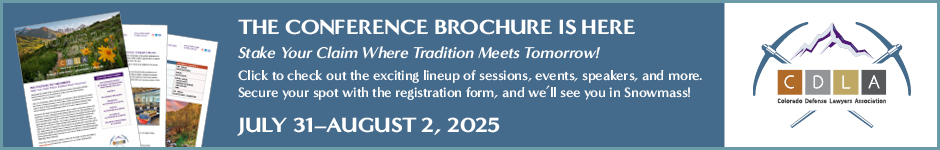

If your firm's spam filter is blocking delivery of listserv messsages, we suggest contacting your IT department to ensure that CDLA's domain (codla.org) and IP addresses (74.208.42.163 and 167.71.156.220) are added to your firm's "whitelist".
If you have recently changed firms or email addresses, ensure that your CDLA profile and listserv subscriptions are updated as well. You can update your email address by logging in to the "members only" section of the CDLA website, then clicking on the "edit profile" tab. If you require assistance, contact bo@codla.org.
https://www.webucator.com/how-to/how-add-sender-the-safe-senders-list-microsoft-outlook.cfm
Add the address to your safe senders
Alternate instructions available here
Sign in to your account at Gmail.com and do the following.
Sign in to your account at Yahoo! Mail and do the following.
Do not enter email addresses in both the Sender and Recipient fields as Yahoo! Mail will only filter in emails that meet both criteria.
July 31, 2025, 10:00 AM - 5:00 PM
Get ready for a day of camaraderie, competition, and breathtaking scenery! Our annual CDLA golf outing is scheduled for Thursday, July 31, 2025, at the stunning Ironbridge Golf Club in Glenwood Springs
To Register, Click Here
July 31, 2025, 12:00 PM
through August 1, 2025,
Discounts already built into rates
CDLA 2025 Booking Link - CoralTree Residence Collection
July 31, 2025, 5:30 PM
through August 2, 2025,
Book your room here!
July 31, 2025, 6:00 PM
through August 2, 2025,
Click here for the latest brochure